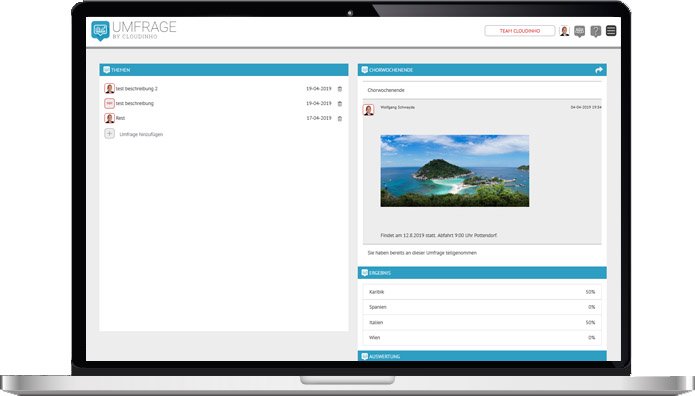What does Cloudinho offer?
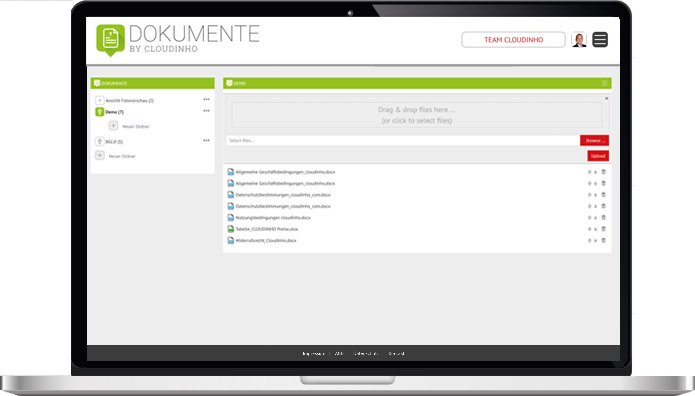

The core is structured document storage. Here, users can save various documents and, if desired, share them with community members in the closed area. Folders have two different setting options: Private or Team.
The private sector can only be viewed by the user.
In the Team area, the user shares his documents with the team members in the group.
In the SHARE area, documents for outsiders can be unlocked.

In addition, we offer various functions such as structured photo, audio and video albums. The user can create an infinite number of folders with substructures and also store photos and videos there and share them with the team members.
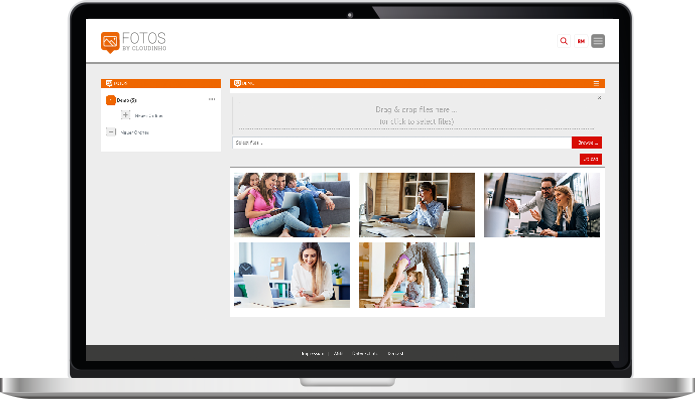
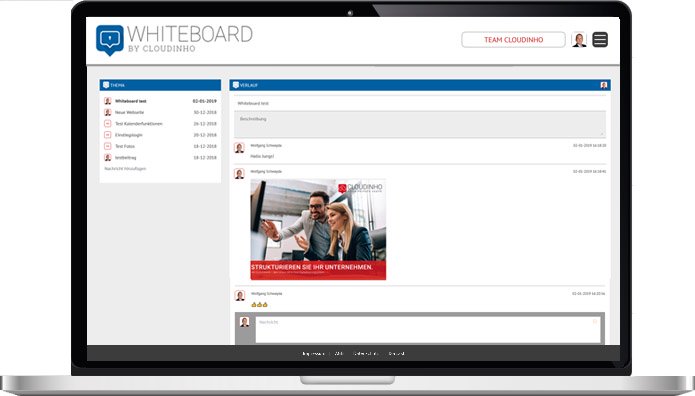

In the whiteboard, team members can create topics and discuss them in the group. Share photos and videos and discuss. The whiteboard also has additional functions, it can Likes and different emoticons are selected and displayed. Photos and documents can be uploaded so that participants can access them immediately on the spot.

In the Projects section, users will find a complete and easy-to-use project management tool. There, projects can be created, project areas and the associated tasks can be defined. Persons can be assigned to the various freely definable tasks and these can also be provided with a timeline.
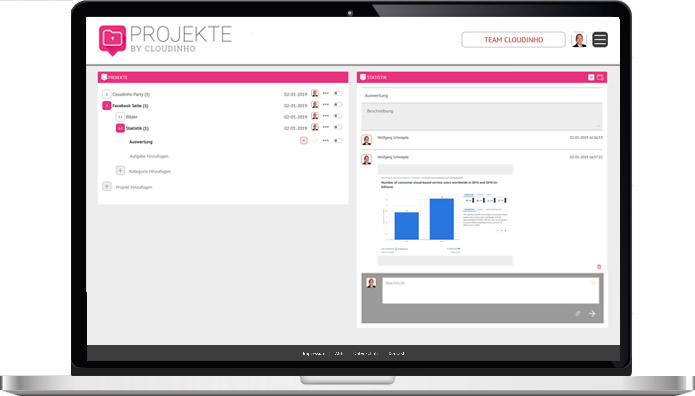
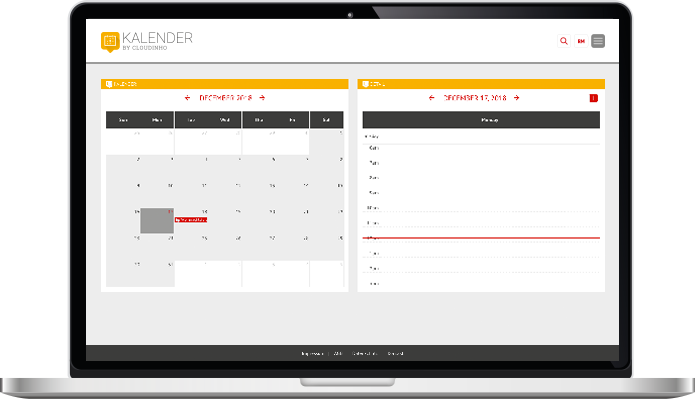

In the calendar you will find all appointments, tasks and important deadlines. The calendar automatically takes timelines and appointments created from all areas and displays them in a clearly structured color coding system, depending on the area. Dates with title, description, date and time can be recorded. Participants from the group can be invited.

The safe is a high security tract for documents! Protected like e-banking systems, the CLOUDINHO Safe allows you to store your most important documents such as: certificates, certificates, contracts, policies, passwords and much more. When you log in to the safe you will receive a TAN code, which you need to enter your safe.
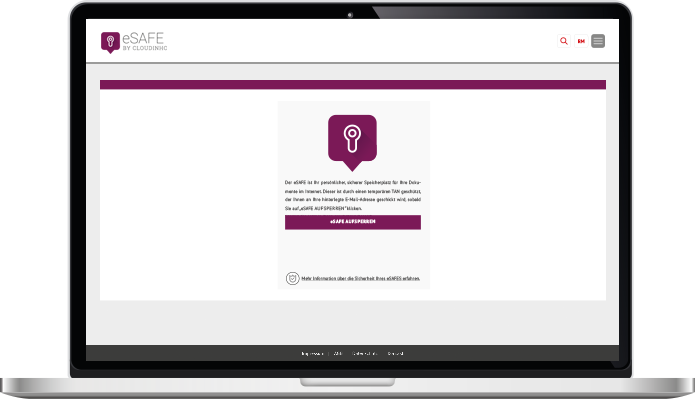
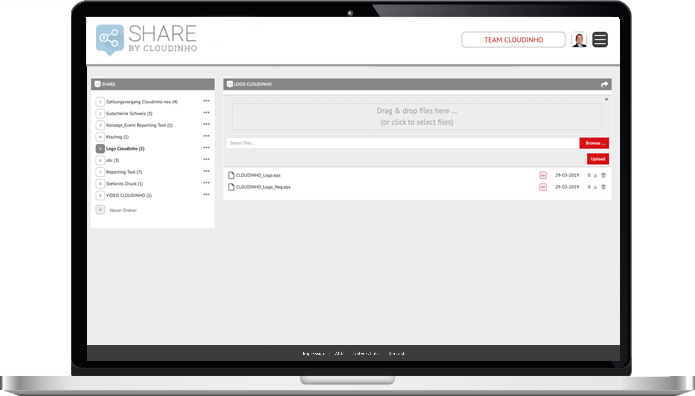
In the area SHARE all documents for outside persons can be released. With the arrow symbol top right you can send the link to the folder via email. Outsiders then have access only to this folder and can download the documents.
Allows surveys, polls and elections created and performed as a team. It is possible to display the reports secretly or publicly in the entire team.